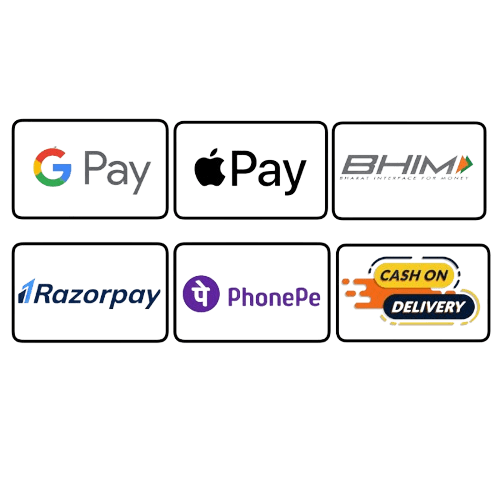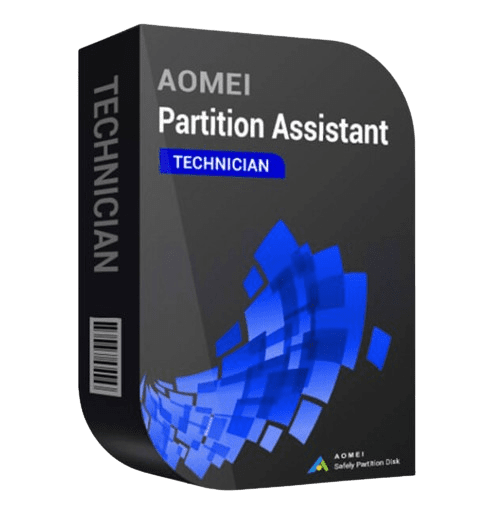
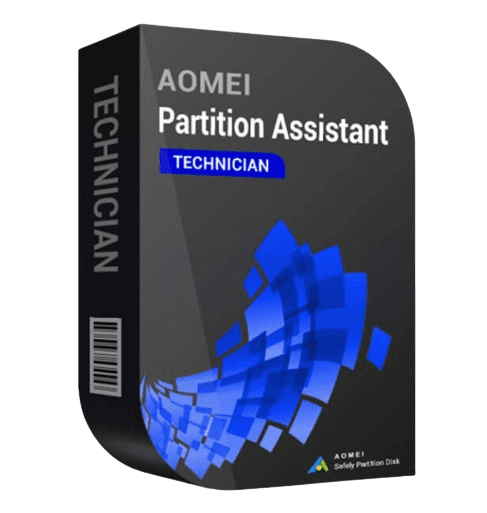


AOMEI Partition Assistant Technician Edition
Uncover new revenue stream to grow your business:
- Maximize disk space usage and minimize machine downtime.
- Create portable version to facilitate IT maintenance and support engineers.
- One license for unlimited PCs and servers within multiple companies.
- Provide billable technical support as services to unlimited clients.
All-inclusive Hard Disk Partition Management Toolkit for Enterprises and MSPs
AOMEI Partition Assistant Technician is a valuable and independent hard disk management and partition software. It is suitable for enterprises with multiple subsidiaries, allowing them to manage large distributed groups of PCs and servers at multiple locations. Additionally, it is designed for service providers to generate new revenue streams by providing paid technical services to their clients.

Unlimited Activations
With a single Technician license, you can activate the program on an unlimited number of PCs and servers.

Multiple Locations
Suitable for the enterprise which has multiple branches at different locations. No extra charge for increasing branches.

Revenue Stream
For IT professionals, system administrators, technicians, and consultants to provide billable technical support as a service to unlimited clients.
Solve Hard Disk Problems for Enterprise in Minutes
Reliable Disk Partition Toolkit
AOMEI Partition Assistant providing users with a wide array of features and functionalities for efficient and flexible disk partition management. Whether it's resizing, moving, merging, deleting, or formatting partitions, AOMEI Partition Assistant offers a user-friendly interface and robust capabilities to meet the diverse needs.

-- IT Engineer


System and Data Migration Software
Migrate Windows OS to SSD/HDD without reinstalling everything, fully bootable like in the original location. Transfer app or big folder from one drive to another drive without any data loss. Clone all content of one disk or partition to another one with the "Disk Clone" or "Partition Clone".

-- System Administrator
Holistic Solution for Optimizing PCs’ Performance
Involved a combination of several techniques and tools to improve the overall performance of a computer. Include PC Cleaner, Delete Large Files, Disk Defrag, etc.

-- Chief Operating Officer


Safely Hard Disk Conve
General
- Product TypePartition Assistant
- Subscription TypeYear & Lifetime
- Product EditionTechnician
- Devices CompatibleWindows